 NOTE: The information, images, and the downloadable Field Guides
are Copyright 1996-2000 by ANI-MATO J-E Nystrom, and may NOT be published or distributed in any form. You may only publish the webpage address.
NOTE: The information, images, and the downloadable Field Guides
are Copyright 1996-2000 by ANI-MATO J-E Nystrom, and may NOT be published or distributed in any form. You may only publish the webpage address.
WARNING ! THIS PAGE HAS BEEN STOLEN !
I HAVE RECEIVED INFORMATION THAT THIS COPYRIGHTED WEBPAGE HAS BEEN STOLEN, COPIED AND SOLD ON E-BAY AS A "BOLEX MANUAL". IF YOU INTEND TO BUY A "BOLEX MANUAL" VIA THE INTERNET, PLEASE ASCERTAIN THAT YOU ARE BUYING ORIGINAL MATERIAL, NOT SOMETHING PIRATED AND SOLD FOR PROFIT BY UNSCRUPULOUS PERSONS. IF YOU HAVE SEEN THE MATERAIL BELOW FOR SALE, OR BOUGHT A MANUAL CONTAINING IT, BE WARNED THAT IT IS WITHOUT THE AUTHOR'S PERMISSION. PLEASE INFORM THE AUTHOR OF ANY SUCH COPYRIGHT BREACH, THANK YOU!
DIY: Finder reticle for Bolex (or other) camera
It is rather simple to make an accurate viewfinder reticle
for most any camera with an accessible ground glass. Here I'm giving specific
instructions for a Reflex Bolex, but the same priciples apply for other
cameras. WARNING: Be careful! I take no responsibility
if you damage your camera when you follow these instructions!
NOTE: You MUST make the reticle film clip BEFORE you disassemble your finder masks, as described below. Why? If you remove the masks, you have nothing to use for framing the field guide you are going to shoot...
How do you make the reticle? Well, that is a simple, but
also an exact and somewhat time-consuming job...
First, download one of the Field Guides I provide below.
They are available as scalable PICT files (for all Macintoshes, or PCs with PICT-capable software), and also in GIF, a format that you usually can print out directly from your browser. You may have to experiment with your printer settings to get the whole image on one sheet of paper. NOTE: a GIF image is not resolution-independent in the same way as a "PICT" file. Therefore it appears somewhat coarse, since the resolution is only 72 dpi, but this will suffice well for the intended use.
You may have to use "Stuffit Expander" or similar software to get to the PICT file if your browser doesn't do the "MacBinary" conversion automatically...
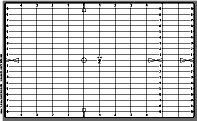 This reticle is for a standard 16mm camera, but also has
extra space (two "columns" on the right) needed to use it in
a Super-16 camera used for both Super and standard 16mm shooting. If you
use it in a standard 16mm camera, the two extra columns will be cropped
off when you make the reticle.
This reticle is for a standard 16mm camera, but also has
extra space (two "columns" on the right) needed to use it in
a Super-16 camera used for both Super and standard 16mm shooting. If you
use it in a standard 16mm camera, the two extra columns will be cropped
off when you make the reticle.
DOWNLOAD 16mm field guide ("16pict"
13 K)
Same in GIF format, printable from browser.
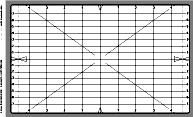 This one is intended for a camera used only for
Super-16 mm. If Super-16 is blown up to 35mm, the lines on this field guide
will correspond exactly to the lines on the 35 guide below.
This one is intended for a camera used only for
Super-16 mm. If Super-16 is blown up to 35mm, the lines on this field guide
will correspond exactly to the lines on the 35 guide below.
DOWNLOAD Super-16mm field guide ("s16pict"
12 K)
Same in GIF format, printable from browser.
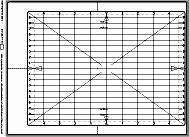 And finally, this one is for a 35mm camera. (I've put this one into an Arriflex, and also a 35mm animation camera - easy, since most animation cameras have registration pins in the finder, so you just
slip on a 35mm clip of this field guide!)
And finally, this one is for a 35mm camera. (I've put this one into an Arriflex, and also a 35mm animation camera - easy, since most animation cameras have registration pins in the finder, so you just
slip on a 35mm clip of this field guide!)
This guide has markings for 1:1,35, 1:1,66 and 1:1,85
aspect ratios and TV scanning area, as well as the "full aperture"
used in process cameras. I've made it in strict accordance to the SMPTE
Standard.
DOWNLOAD 35mm field guide ("35pict"
16K)Same in GIF format, printable from browser.
The Next page will show you how to make the reticle and install it in your camera finder.
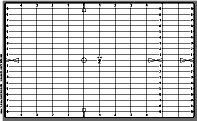 This reticle is for a standard 16mm camera, but also has
extra space (two "columns" on the right) needed to use it in
a Super-16 camera used for both Super and standard 16mm shooting. If you
use it in a standard 16mm camera, the two extra columns will be cropped
off when you make the reticle.
This reticle is for a standard 16mm camera, but also has
extra space (two "columns" on the right) needed to use it in
a Super-16 camera used for both Super and standard 16mm shooting. If you
use it in a standard 16mm camera, the two extra columns will be cropped
off when you make the reticle. 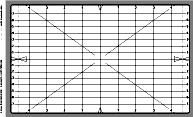 This one is intended for a camera used only for
Super-16 mm. If Super-16 is blown up to 35mm, the lines on this field guide
will correspond exactly to the lines on the 35 guide below.
This one is intended for a camera used only for
Super-16 mm. If Super-16 is blown up to 35mm, the lines on this field guide
will correspond exactly to the lines on the 35 guide below.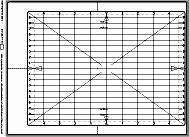 And finally, this one is for a 35mm camera. (I've put this one into an Arriflex, and also a 35mm animation camera - easy, since most animation cameras have registration pins in the finder, so you just
slip on a 35mm clip of this field guide!)
And finally, this one is for a 35mm camera. (I've put this one into an Arriflex, and also a 35mm animation camera - easy, since most animation cameras have registration pins in the finder, so you just
slip on a 35mm clip of this field guide!)